The UK has now officially left the EU and rules will be changing as of next year. If you are an EU citizen, you will need to apply for settled status in order to continue living and working here. It is free of charge and if you find the idea of starting the process daunting, we’re here to help and we know from experience, it’s quicker and easier than you might think!
The deadline for completing your application is 30 June 2021.
What you will need
First of all, you will need to download the app “EU Exit: ID Document Check” which is available for Android phones or iPhone7 and above. If you do not have either of these, you can use a friend’s or family member’s phone. You will also need to have the following to hand:
- Valid proof of identity which can be your passport or national identity card
Note: you can only apply using the app if you have a biometric passport or ID document. You can find out by checking for this symbol:
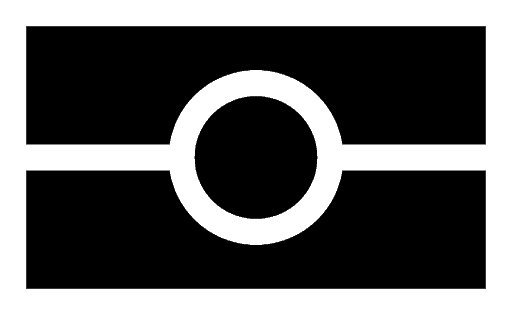
You will also need to ensure that NFC (near field communications) is enabled on your phone. You can find this in settings – connections, or if you drag down the screen on your Android phone.
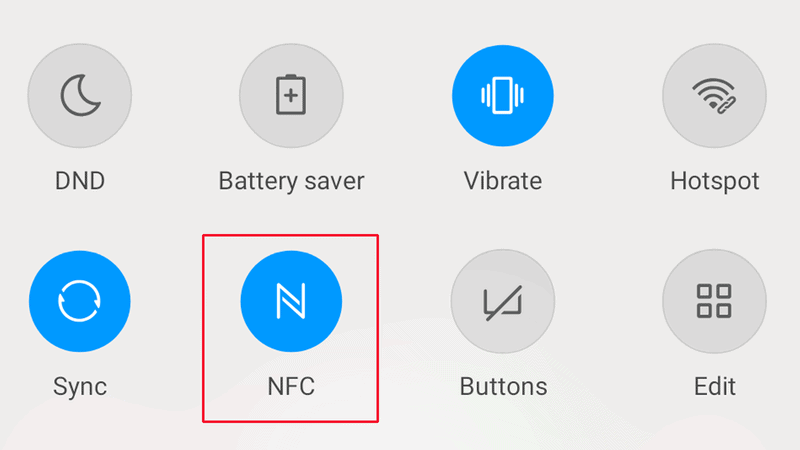
If you cannot complete the process via the app, you can either find a list on the Home Office website of places including registry offices you can visit to scan in your documents, or you will need to post your documents to the Home Office.
If you are using the app to complete the application, it will give you step-by-step instructions on what you need to do.
First, you will need to take a photo of your passport or other proof of identity and add the information to your application.
You will then be asked to scan the biometric chip to confirm that all details are correct. If you are using your passport, you will need to take off any cover, close it, remove any phone cover and slide your phone over it slowly, until it recognises the chip. As mentioned above, you will need to ensure that NFC is switched on for this. This step can take a while, try not to rush. Once the app recognises the chip it will beep.
As the next step, you will need to take a scan of your face to ensure it matches the photo on your proof of identity. And lastly, you will be asked to take a photo of yourself.
Once you have completed these steps using the app, you will be asked to return to the website to finish your settled status application.
There, you will need to fill in details including your name and address and set up security questions in case somebody needs to call you with regards to your application.
Once finished, you will need to verify your email address and you will then receive an email confirming submission of your application.
Depending on the volume of applications the Home Office receives, it should take around one week to hear back. If you can prove that you have lived in the UK for more than five years, you should be granted settled status. If you get pre-settled status despite having lived in the UK for five years or more, you can apply again.
If you can’t use your phone to complete your application and have to send your documents by post, it’s highly recommended that you use recorded delivery.
To recap, you need to apply for settled status if:
- You are an EU, EEA or Swiss citizen
- You were born in the UK but are not a British citizen
- You have a UK permanent residence document
- You are a family member or carer of an EU, EEA or Swiss citizen who does not need to apply
- You are an EU, EEA or Swiss citizen with a British citizen family member.
You need to apply if you do not have indefinite leave to remain in the UK. If you do have indefinite leave to remain, you’ll usually have a stamp in your passport or a letter from the Home Office saying this.
Visit the Government website for more information on who needs to apply and the application process.
